
Message Settings
This menu allows you to define settings for messages sent or
received on your device.
1. Press the Left Soft key (
Message
), and then press the Left
Soft key (
Settings
).
2. To define message settings, select from the following:
Entry Mode
— Change the default entry mode for writing text.
Auto Save Sent
— Select whether to automatically save all
sent messages to the
Sent
folder.
Auto Erase Inbox
— Select whether to automatically erase
the oldest (unlocked) message from the Inbox folder when
the device memory is full. If set to
Off
, you are prompted to
delete messages from your Inbox when the memory is full.
Messaging Font Size
— Change the character size of
messages in folders and when composing a text message.
TXT Auto View
— Select whether to display incoming text
messages automatically. If set to
Off
, when a message is
received, you are prompted to select
View Now
or
View Later
.
Pic-Video Auto Receive
— Select whether to save incoming
picture or video messages automatically. If set to
Off
, you
can select
Reject
to refuse to receive the message.
7205.ENv1_9213749.fm Page 54 Tuesday, December 23, 2008 10:47 AM

M e s s a g e S e t t i n g s
Messaging
55
Quick Text
— View and edit
Quick Text
entries that are short,
prewritten messages that you can insert into text messages.
Voicemail #
— Change the default voicemail speed
dial number.
Callback #
— Change the default callback number that
is sent.
Signature
— Create or edit text that is automatically
attached to each outgoing message.
7205.ENv1_9213749.fm Page 55 Tuesday, December 23, 2008 10:47 AM
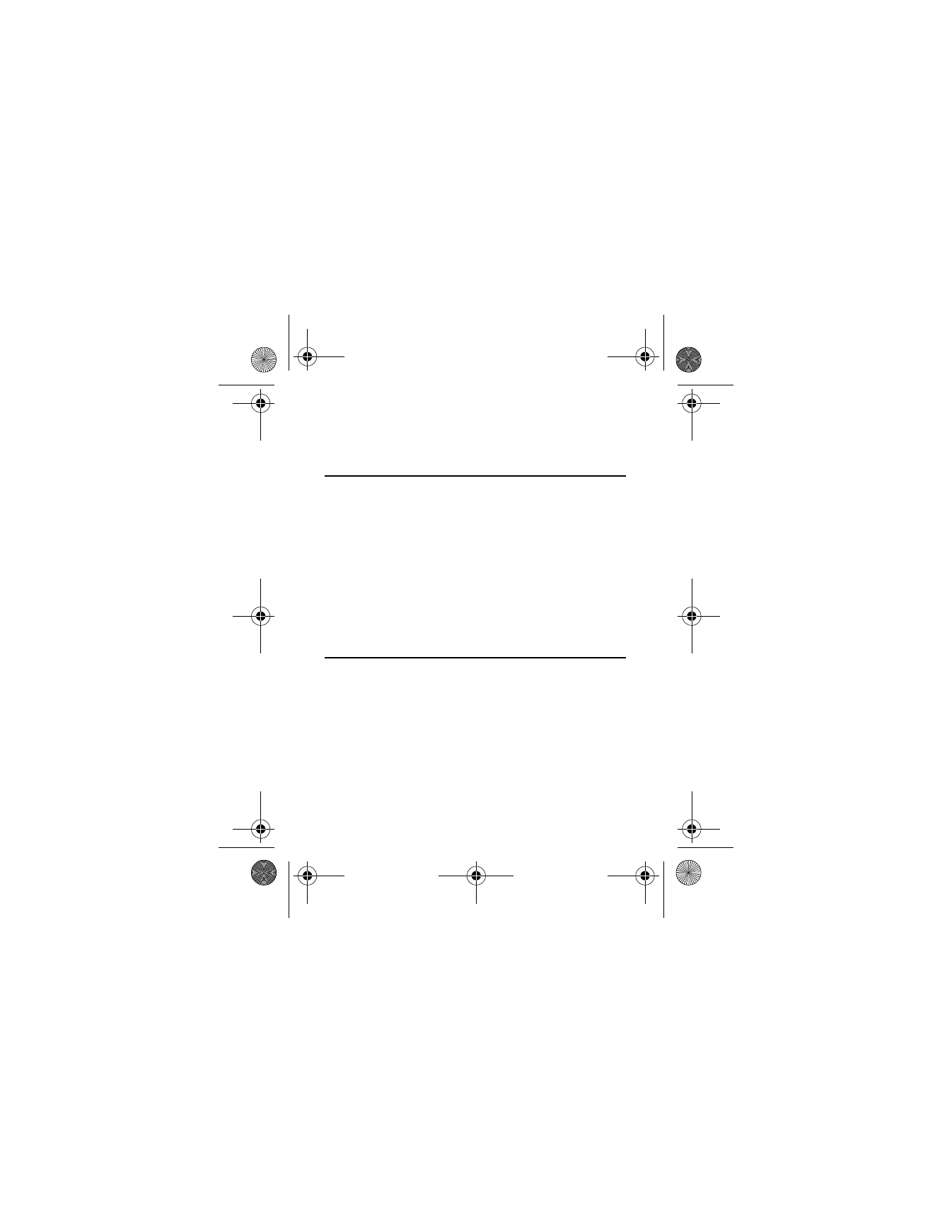
56
Section 7:
Settings
Topics Covered
•
My Verizon
•
Bluetooth Menu
•
Sounds Settings
•
Display Settings
•
Habitat
•