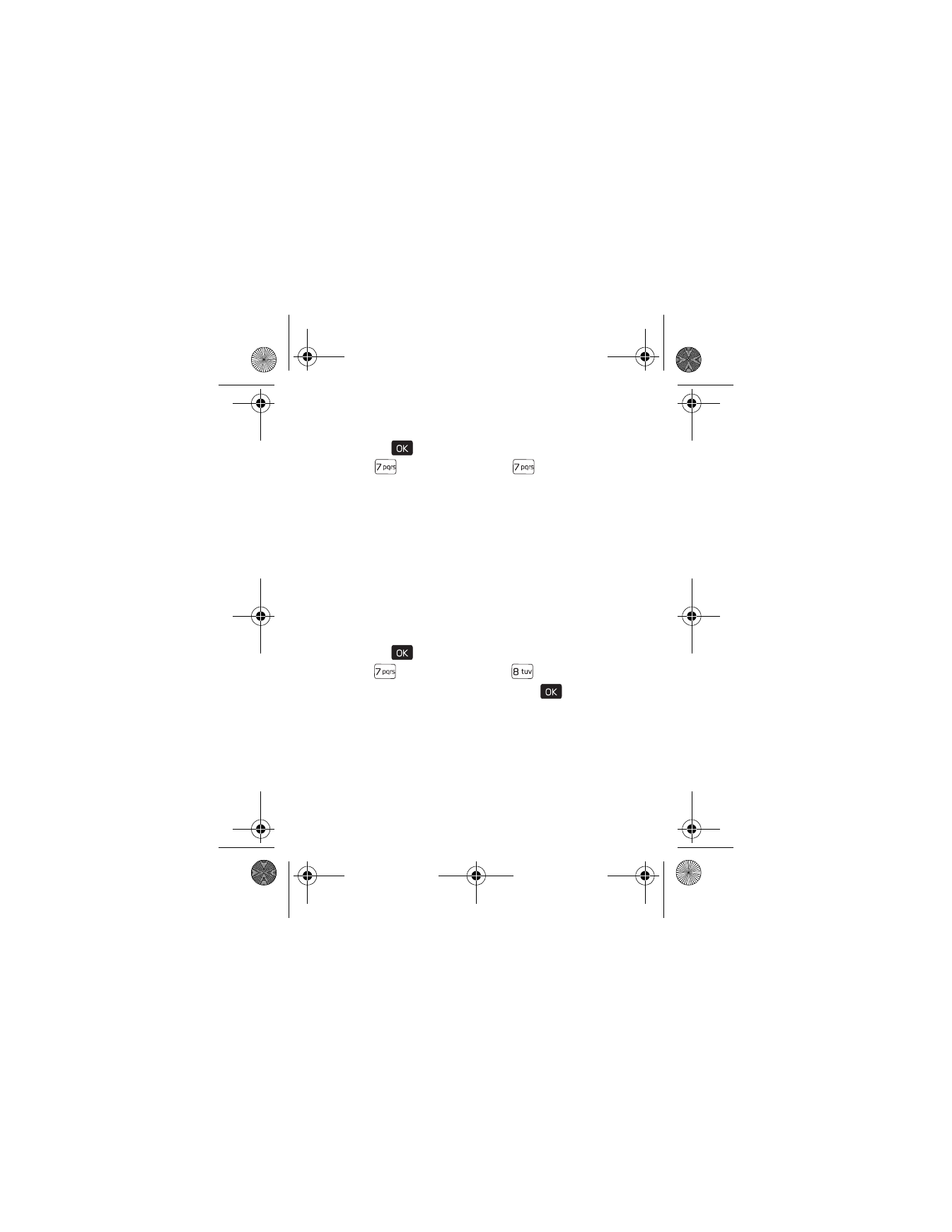
Call Settings
You can define how your device handles incoming and
outgoing calls.
Answer Options
You can define how calls are answered on your device.
7205.ENv1_9213749.fm Page 68 Tuesday, December 23, 2008 10:47 AM

C a l l S e t t i n g s
Settings
69
The default Answer Options setting is
Flip Open
.
1. Press the (
) key (
MENU
), and scroll to
Settings & Tools
.
2. Press (
)
Call Settings
, and then press (
)
Answer Options
.
3. Scroll to the method you wish to use for answering calls,
and press the (
) key (
MARK
).
4. Press the Left Soft key (
Done
).
Auto Retry
1. Press the (
) key (
MENU
), and scroll to
Settings & Tools
.
2. Press (
)
Call Settings
, and then press (
)
Auto Retry
.
3. To automatically redial a number when the attempted call
fails, scroll to
On
, and then press the (
) key.
TTY Mode
1. Press the (
) key (
MENU
), and scroll to
Settings & Tools
.
2. Press (
)
Call Settings
, and then press (
)
TTY Mode
.
A prompt informs you that enabling TTY will disable
headset audio. Press the (
) key, and then select from
the following:
TTY Full
— Turn on full TTY capability.
TTY + Talk
— Turn on TTY in voice carry-over (VCO) mode.
TTY + Hear
— Turn on TTY in hearing carry-over (HCO) mode.
TTY Off
— Turn off TTY mode.
7205.ENv1_9213749.fm Page 69 Tuesday, December 23, 2008 10:47 AM

70
HAC Mode
1. Press the (
) key (
MENU
), and scroll to
Settings & Tools
.
2. Press (
)
Call Settings
, and then press (
)
HAC Mode
.
3. To turn on hearing aid compatibility (HAC) mode, scroll to
On
, and then press the (
) key.
One Touch Dial
You can use the one touch dial feature by pressing and holding
the designated speed dial key. See "Speed Dials," p. 45.
1. Press the (
) key (
MENU
), and scroll to
Settings & Tools
.
2. Press (
)
Call Settings
, and then press (
)
One Touch
Dial
.
3. Scroll to
On
or
Off
, and press the (
) key.
Voice Privacy
1. Press the (
) key (
MENU
), and scroll to
Settings & Tools
.
2. Press (
)
Call Settings
, and then press (
)
Voice
Privacy
.
3. To set the voice privacy feature for CDMA calls, scroll to
On
,
and then press the (
) key.
DTMF Tones
1. Press the (
) key (
MENU
), and scroll to
Settings & Tools
.
7205.ENv1_9213749.fm Page 70 Tuesday, December 23, 2008 10:47 AM

M e m o r y
Settings
71
2. Press (
)
Call Settings
, and press (
)
DTMF Tones
,
then select from the following:
Normal
— To send out a tone for a fixed period no matter
how long you press the key.
Long
— To send out a continuous tone for as long as you
press the key.